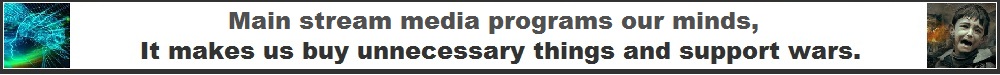Editor's Guide
Editor, after logging-in, will be presented with Editor’s Status Page 42b. This page will list the contents that have been assigned to the Editor, with status of each item.
Screen shot of Page 42b to be inserted
Reporter Level column in Editor’s Status Page 42b, may provide a degree of confidence to the Editor as to the level of editing that may be required for the item, and the amount of time the Editor may need to spend in the editing task. Level 1 Reporter may require maximum effort whereas Level 4 Reporter should need minimum effort.
If Editor wants to see, for example a new report that has been submitted, he/she will click that item in the list, and report will open in a new page (Editor’s Page) for Editor’s review. Editor will use this Page for editing Reports.
Screen shot of Page 44 to be inserted
Editor will review News Reports, Articles, Opinions and Videos, and decide whether its quality meets the standards and guidelines (as described in the News Reporter’s Guide), or this guide.
If the submitted item requires changes/improvements, the Editor will use the space under Item 1 in the Editor’s Page to inform the News Reporter/Writer of the issues, and ask him/her to correct the submitted item or improve the quality. The Editor should then click the button ‘RETURNED to Reporter/Writer’ to send the message.